Using Apple Pay and Google Pay
Your service can take payments using Apple Pay and Google Pay on GOV.UK Pay.
How Apple Pay and Google Pay work
Any user with Apple Pay or Google Pay enabled can make payments on your service in seconds.
Because Apple Pay and Google already have users’ details, they do not have to fill them in again on GOV.UK Pay. They just have to:
- click pay
- check their details which have been automatically completed
- confirm payment
The entire process takes users seconds.
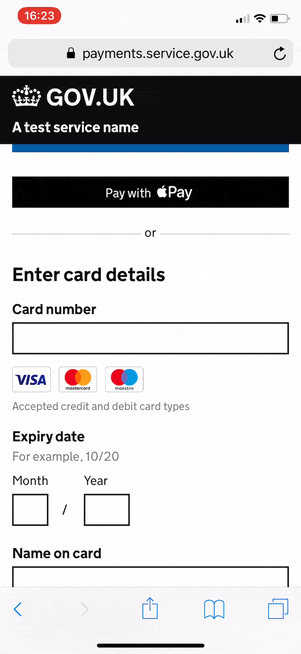
Benefits of Apple Pay and Google Pay
Using Apple Pay or Google Pay:
- is a more secure way to pay - users’ real card details are never stored or transferred and they can authorise payment biometrically using fingerprint or facial recognition
- makes it quicker - the whole process takes a few seconds
- makes paying easier - there are no forms to fill in as the user’s information is repeated by Apple Pay or Google Pay before users commit to the payment
- reduces errors - users do not have to retype any of their details
Using Apple Pay means you do not have to go through 3DS or 3DS2 authentication because that security is built-in. This makes it more secure for services to take payment as a user cannot create a chargeback (for fraud) on a payment.
Contact us
If you’d like to know more about using Apple Pay or Google Pay on GOV.UK Pay, contact GOV.UK Pay support.